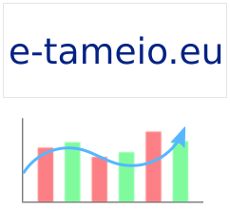Duke Nukem 3D: A quick 'n' dirty guide to run it under Linux
Do you happen to remember a game called Duke Nukem 3D? Well, it was one of the best games I've ever played. I remember playing it sometime in '97-'98 or '99. It was a DOS game and its requirements were not that high, even for the standards of that period. Duke Nukem Forever was announced to be released sometime in the years that have past, but it never actually made it to the shelves of the computer shops. Wired had an article about the dying of Duke Nukem Forever this week. 3D Realms was the software house behind the game.
Now, let's cut to the chase. You can run Duke Nukem 3D under Windows, Linux or even Mac OS X. There's a nice wrapper called eduke32, that uses the game's original files and runs it under your currently installed OS. I've successfully run it under my 64-bit Gentoo and here's how I did it:
- Download the eduke32 source and save it under your $HOME directory. If your distribution's PMS already includes a package for it, you are free (and highly recommended) to use that one instead. You will need the SDL library installed, plus the sdl-mixer package. Unpack the source, type make to compile and create a directory somewhere where you will put these files: eduke32 and mapster32 from the eduke32 source folder. There are the executable files of the eduke32 program. Then, you are free to delete the eduke32 source directory.
- Download the Duke Nukem 3D files from 3D Realm's website. I used the shareware version (1.3d) and it worked fine. Unfortunately, you will need a way to install the game, because the provided files in this page are the installation setup of the game. I successfully installed it using a Windows XP virtual machine in Virtual Box. Then, copy all game files from the installation directory, inside the directory where you copied the eduke32 executables.
- Run eduke32 from a terminal window. It will look for the duke3d.grp file. When copying the Duke Nukem files from the installed directory, remember to rename DUKE3D.GRP to lowercase (duke3d.grp), otherwise you will probably be presented with an error about a TABLES.DAT file missing or something. eduke32 launches a small GTK window with a few options. Click on Start and you are ready to go!
There's a high resolution graphics pack for Duke Nukem 3D from this duke4net. eduke32 is supposed to support this pack, I haven't tried it though.
One last comment: Duke Nukem 3D was a Game. Modern games today have little to show other than excellent graphics, weapons, etc. Duke Nukem 3D was a game that you played for months, not for 2 or 3 days like today's games...
Happy gaming!
 ). I always wanted to write a detailed review about it, but the program has many functions that you must learn to use and the time needed for this cannot be easily found. But since we have the final 1.0.0 release now, I'll probably put it in my mid-term TODO list.
). I always wanted to write a detailed review about it, but the program has many functions that you must learn to use and the time needed for this cannot be easily found. But since we have the final 1.0.0 release now, I'll probably put it in my mid-term TODO list. 
 )...
)...