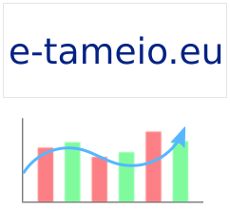ZTE MF667 3G USB modem and Linux
It's been a couple of days since I bought a ZTE MF667 USB 3G modem for the few days that I will be for vacation and internet access is mostly necessary. The first thing I had to do is to confirm that this modem works with Linux.
Plugging it in for the first time and network manager did nothing. The first thing to do is to search for possible solutions (using my wired connection). After a few posts, I couldn't figure out what was missing. The last post found presented the correct solution.