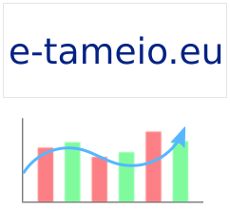Today, I had to install 64-bit Debian Wheezy (7.2) on a HP ProLiant ML 350 G5 server. I downloaded the netinst iso, burnt it and booted the server. I chose the Expert install at the GRUB screen loader and after a few options, it successfully detected the two network interfaces (both from Broadcom, different models, a NetXtreme II and a Tigon3). But it displayed a message that these nics require non-free firmware files and that I had to load them if I wanted the cards to work. Puzzled. I continued the installation, but as warned, the nics would not acquire an IP address from the DHCP server.
Back to the basics, search. The solution was finally rather simple. You have two options:
- Download separately the firmware files, write them to a USB flash drive and load them during the installation.
- Download a unofficially maintained netinst image that already contains all these non-free firmware files (from http://cdimage.debian.org/cdimage/unofficial/non-free/cd-including-firmware/).
Since I had already burnt the official netinst image and I had no other empty CDs, I had to try the first option. I downloaded from http://cdimage.debian.org/cdimage/unofficial/non-free/firmware/ the tar.gz (or zip) file for Wheezy, untarred (or unzipped) the files at an empty USB flash and rebooted the server, so that the installation will start again from scratch. The installation started and at the point of the warning message about the firmware files, I inserted the USB flash. I clicked on Yes to load the firmware files from a removable location and voilà! It worked. The installation finished after a few minutes (and it was rather quick).
I suppose the second option (the unofficial iso image with the firmware files already inside) will also work fine.
Another Linux deployment worked flawlessly.