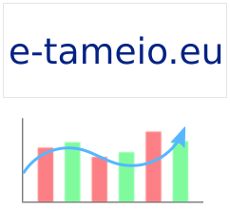99% of home ADSL connections involve a dynamic IP address. What happens if you want to access your inside network at home from the internet? This involves knowing from the beginning the IP address of your ADSL router (I do not include all the technical details to setup your router as needed to accept connections from outside). Yes, but as I said a few lines before, this IP address is dynamic... So?
The answer to this is a service that registers a domain name for this dynamic IP address. There are many of these and many routers include the functionality to register a name for you by entering your username and password for one of these dynamic dns providers and the router does the dirty job to login at the service and update the entry with your current IP address. Until now, my ADSL router worked with dyn.com just fine. However, I discovered lately that the DNS entry that I had set up did not work at all, so I suppose the dyn.com service changed something that screwed up my router's access. I had to find another solution and a permanent one.
After some searching, I found FreeDNS. This is a free service (FreeBSD powered) but also include paid plans with more features. Ok, dyn.com is free too (it includes a free plan with maximum 2 hostnames that are lost if you don't login to their service once per month), but it doesn't work anymore. FreeDNS provides ways to update the DNS entry with a simple http request, and this is what I needed. Plain and simple. You register as a new user, create a new subdomain from a list of public domain names that are under FreeDNS (eg. vasilis.mooo.com, don't try to look this up, it's just an example) and that's it. Each entry you create provides you with a http link that you use to update the DNS entry to point at your computer (the one from which you call this http link).
So, in my case, all I had to do to update the DNS entry with the current IP address of my router was to call a http link with wget. That's it. I did the same in a Windows 7 PC using a scheduled task during computer boot and all worked well.
Bye bye dyn.com.